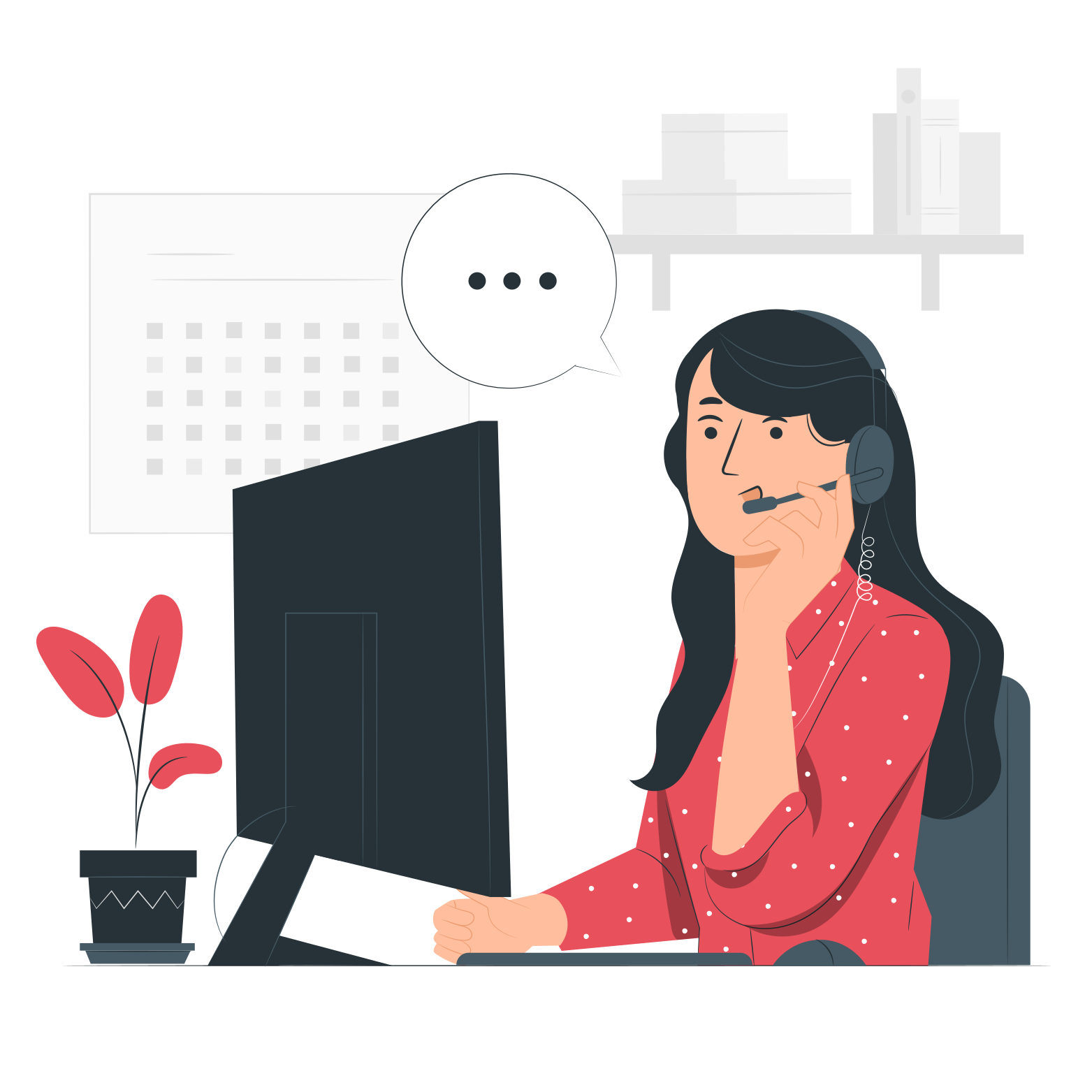Your peace of mind starts here
When it comes to protecting your interests, eEvidence is the choice.
The eEvidence browser extension allows you to configure the messages you choose to be sent as registered emails to their recipients. Quick and easy.
What compatibility does the eEvidence extension have?
The extension integrates seamlessly with any email address managed by Google. Want to know if your email address is compatible? Enter the domain of your email address here.
The compatible browsers are: Google Chrome, Microsoft Edge, Chromium, Vivaldi and Brave.

What should I do?
Visit our official extension webpage in your browser. Click the Install button, and once installation is complete, reload the window or tab where mail.google.com is loaded.
How does it work?
Load mail.google.com in your browser. In all email composition windows, whether new or a reply, you will see the eEvidence icon next to the send button. Once you have selected or typed the recipients' addresses, click the eEvidence icon, and the ".eevid.com" suffix will be automatically added.
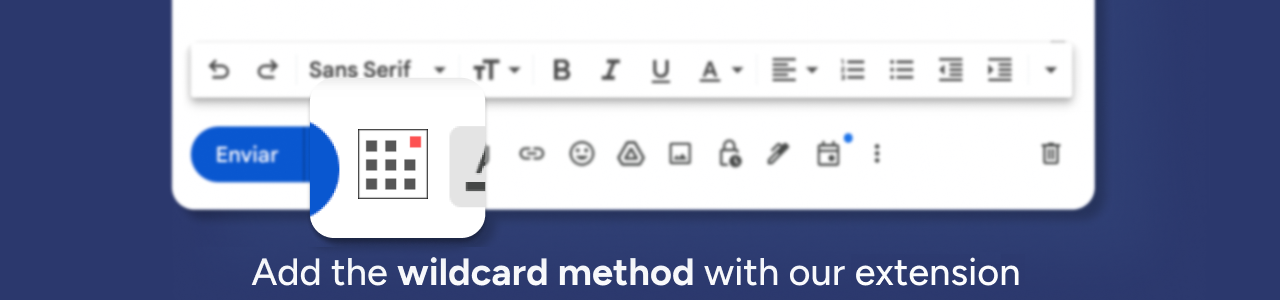
You can also use the "More actions" button on any email to reply with a registered email to the sender.
Enjoy the convenience and security of registering your email communications.
Why isn’t it working?
Your email inbox must be managed by Google. If you cannot access it via mail.google.com, then the extension won't work for you. Check it.
Moreover, you need to be subscribed to eEvidence in any of its plans, free or paid. If you are not registered or have used up your free eevids, your registered emails will be rejected by our platform, even if they come from the Chrome extension.
Visit the subscription page for more details.
When it comes to protecting your interests, eEvidence is the choice.