Does the email evidence receipt include a full copy of the original email?
Posted on May 10, 2016 • 2 min read • 225 wordsThe email receipt contains a hash from the original email, but does the receipt include a full copy of that email?
Yes, it does. The eEvid receipt contains an exact copy of the email that we have received from you, including its attachments. This is the file from which the hash for the original email is calculated.
To access the copy of your original email, follow these steps:
- Open the evidence receipt using a PDF viewer with attachment features. We recommend using Adobe Reader or Adobe Acrobat.
- Look for the clip icon, usually located in the program's left sidebar.
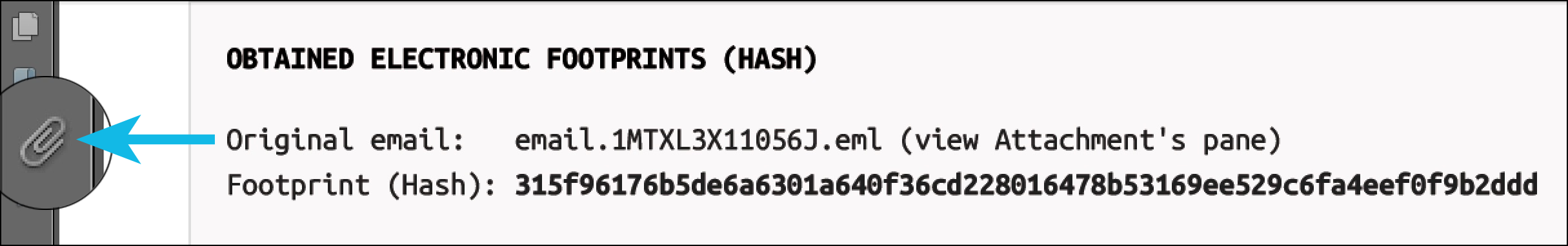
- Click the clip icon to open the attachments navigation pane. If you can't see the clip icon, access the attachments navigation pane from the View > Show/Hide > Navigation Panes > Attachments menu option.
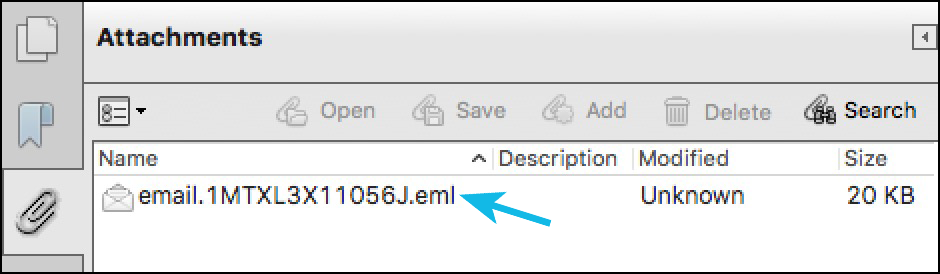
- Select the EML file from the attachments navigation pane to open it or save it to disk.
About the EML file standard
To open the copy of the original email you will need an email program that can deal with EML file extensions, such as Outlook Express or Apple Mail. These files are plain text in MIME format, containing the email header as well as the message contents and attachments. It is used by many email clients including Novell GroupWise, Microsoft Outlook Express, Lotus notes, Windows Mail, Mozilla Thunderbird, and Postbox, and can be also accessed from Apple Mail.
For more information on email file extensions, go to the Wikipedia article about Email.