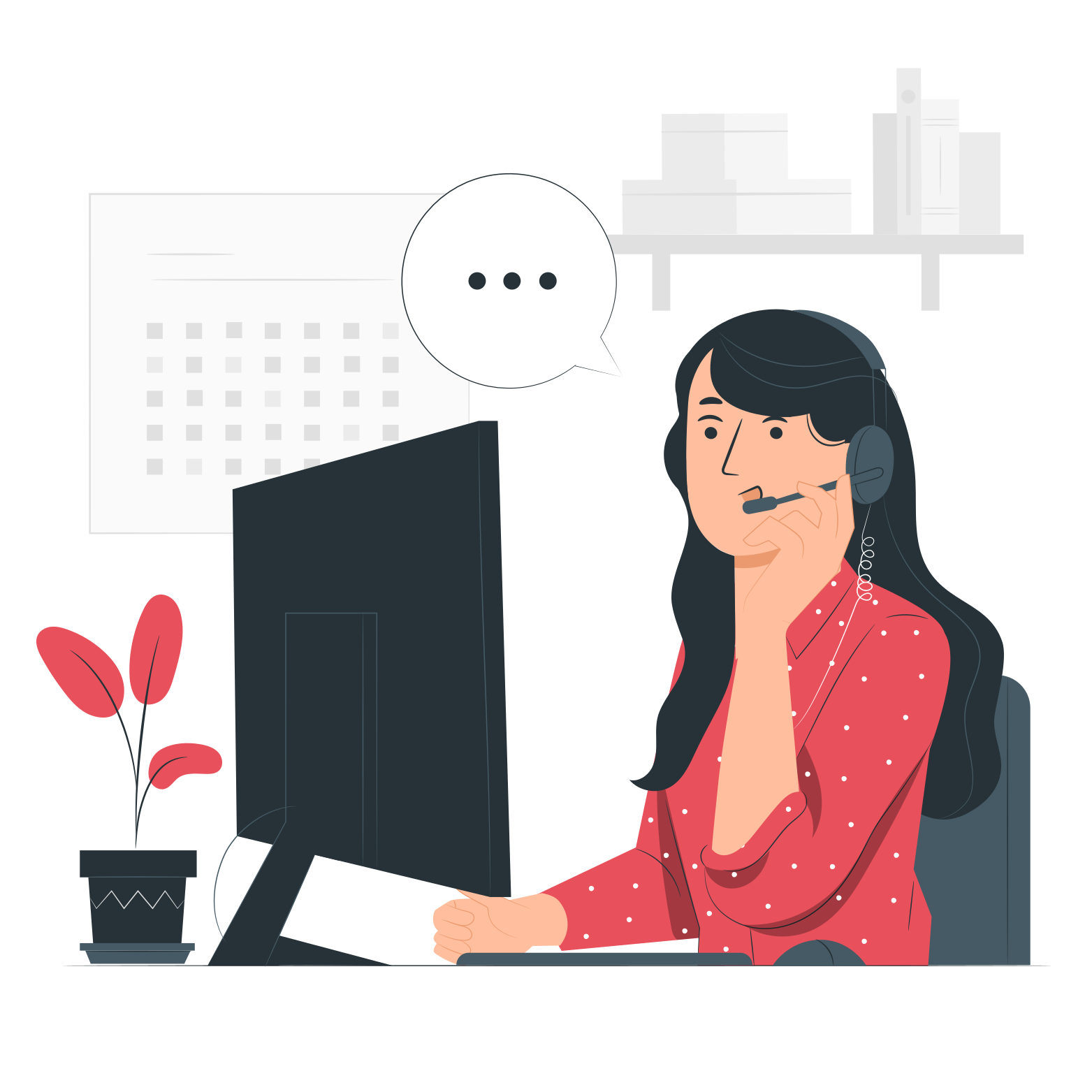Your peace of mind starts here
When it comes to protecting your interests, eEvidence is the choice.
When looking the eevid details at the user site, most recipients appear in green color but others are shown in red or yellow. What do these colors stand for?
Given the recipient's address is correct, we will very likely succeed on delivering your emails. Sometimes, however, it may take us a while or we may completely fail to do so. These colors tell you at which stage of delivery an email is.
When it comes to protecting your interests, eEvidence is the choice.