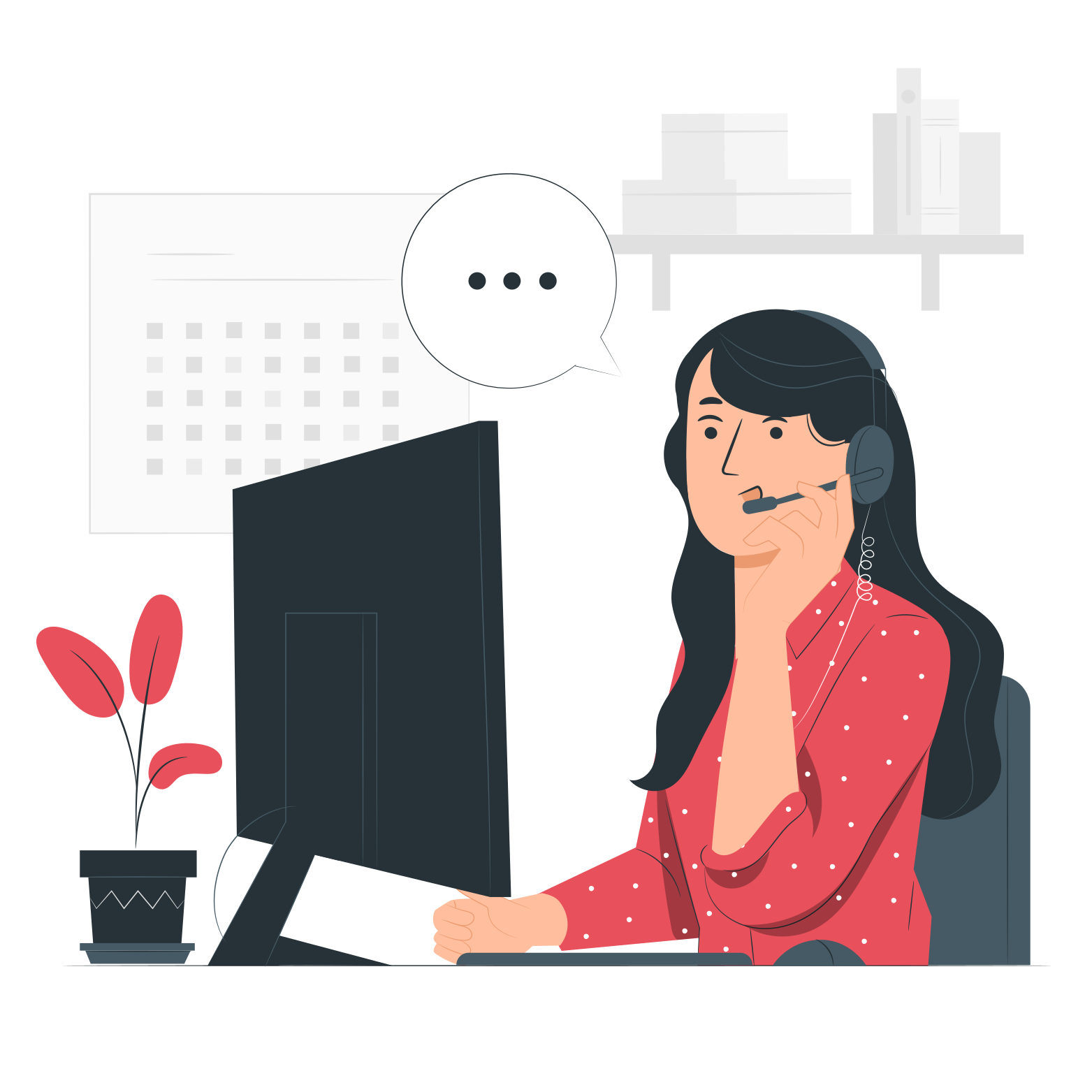Your peace of mind starts here
When it comes to protecting your interests, eEvidence is the choice.
I try to access the user private area, but the sign in window keeps saying that either the address or the password is not correct. I'm sure the address is correct, so I must be using a wrong password. Can I reset it?
To reset your password, click Forgot password? from the sign in window.
Enter the email address you used to create the account and an email will be sent with a link you can use to reset your password. If you don't receive an email, check your spam folder to make sure it didn't end up there. You can also add support@eevid.com to your trusted addresses list and then verify your email address again.
Don't retry too many times
For security reasons, you have a limited number of consecutive failed retries for signing in the user private area. If you keep trying, with no success, there will be a point in which we will put your account on hold, not allowing you to even use the service. When this happens, we will send you an email with a link you can use to reset your password.
When it comes to protecting your interests, eEvidence is the choice.