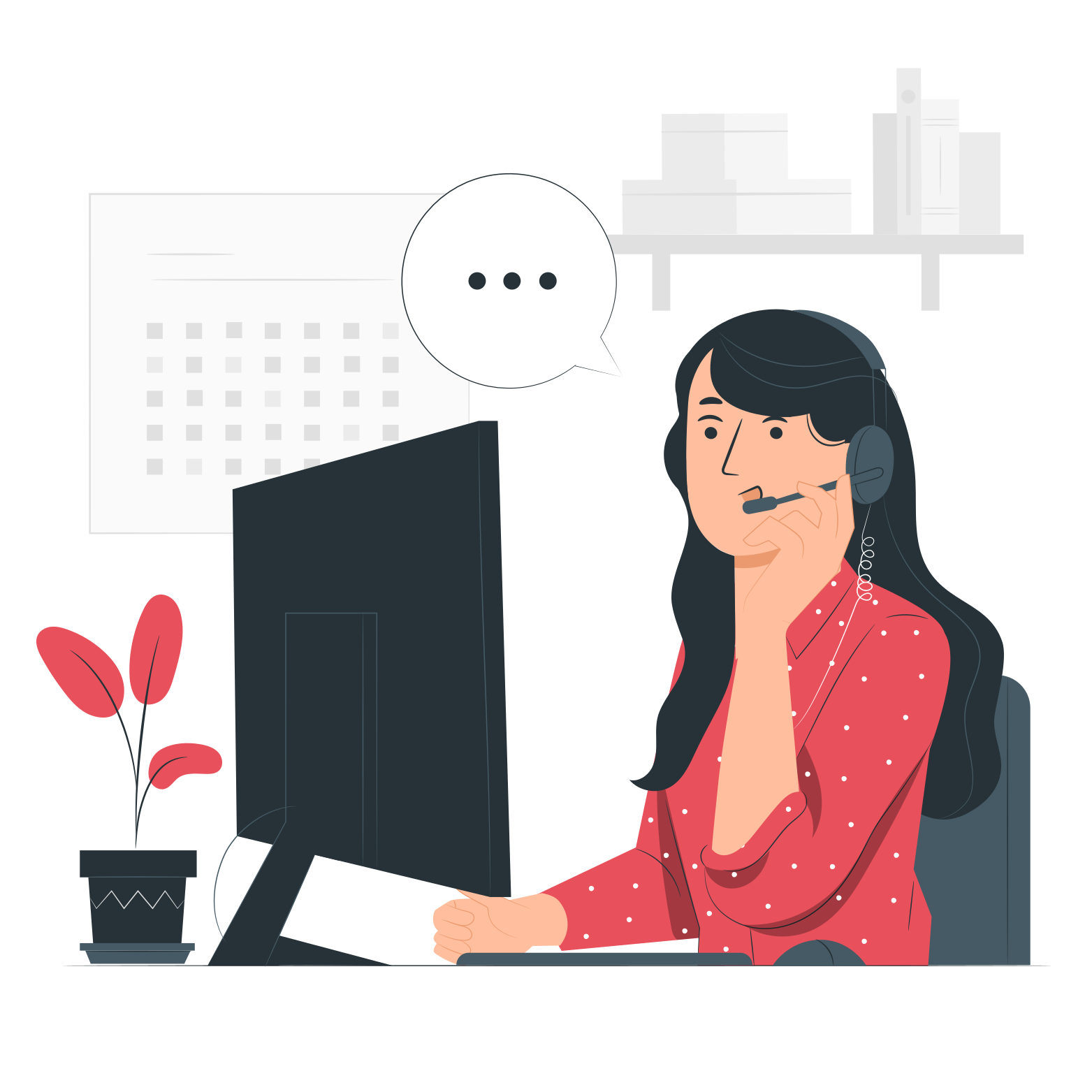Your peace of mind starts here
When it comes to protecting your interests, eEvidence is the choice.
I'm interested in upgrading my free account to a premium license. What do I have to do?
In order to upgrade your free personal account to a premium multi-user license, follow these steps:
Based on the payment method you select, you can have your premium license running within minutes.
When it comes to protecting your interests, eEvidence is the choice.