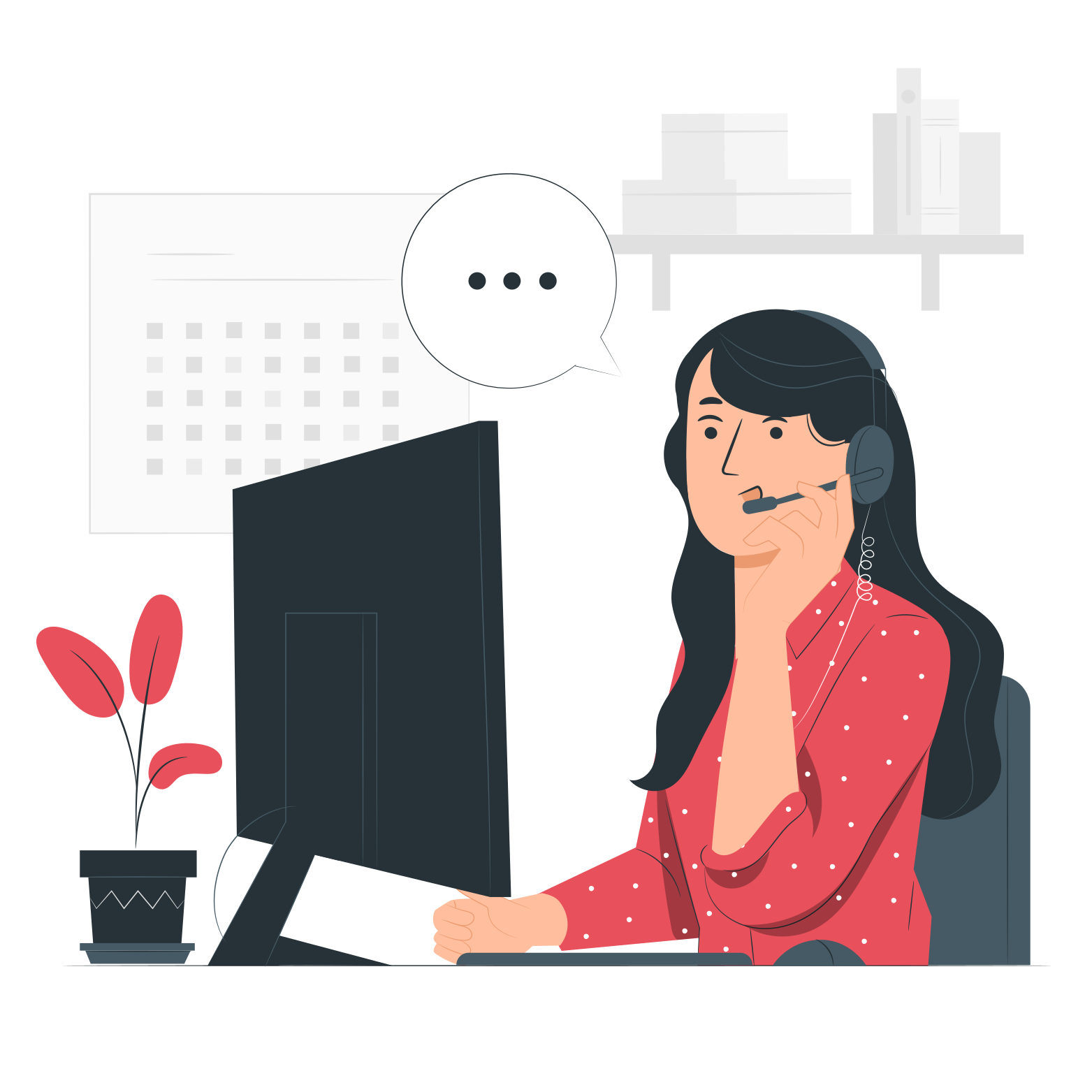Your peace of mind starts here
When it comes to protecting your interests, eEvidence is the choice.
This is the first time I've sent an email to be registered through the service. How do I know it has really been delivered and accredited?
Following the 'no news, good news' principle, as long as we don't tell you it has not, your email will have been delivered and the evidence will have been generated. Nevertheless, we provide you with three different ways to make sure it has:
We have done our best to provide you with the necessary tools to follow up your emails. Nevertheless, if none of the above work for you, contact Suport and ask us.
Did I ever registered that file?
In case you are not sure whether you ever sent a given file through the service, send the file or files to verify@tools.eevid.com from your registered email address. In seconds you will receive an email with a digitally signed PDF file reporting:
This service is available for all users. You can attach as many files as you want on each verification request, and use this tool as often as you need.
When it comes to protecting your interests, eEvidence is the choice.