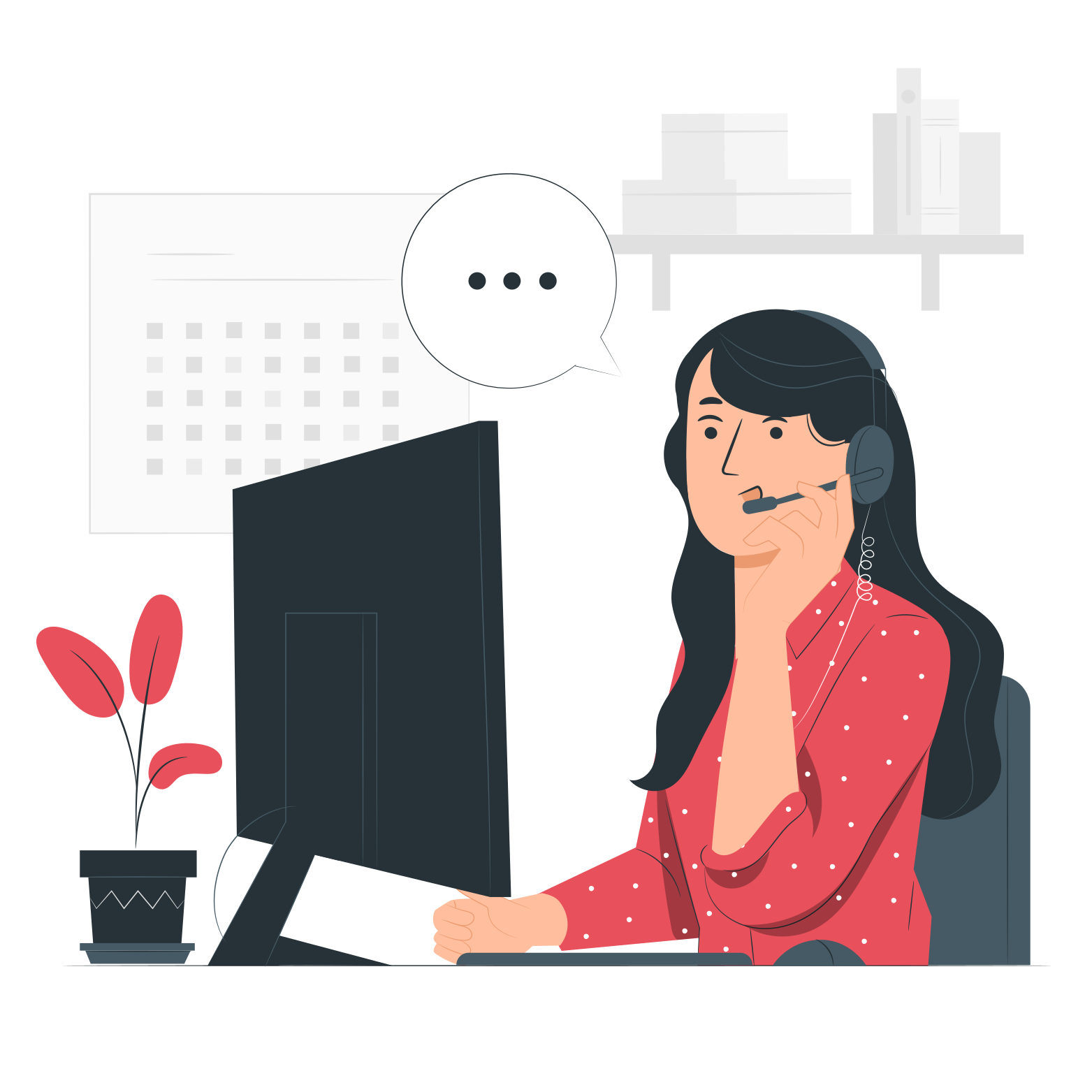Your peace of mind starts here
When it comes to protecting your interests, eEvidence is the choice.
I sent an email through eEvidence and received back the evidence, but the recipient says he never got it. How should I deal with this?
Of course he can, but faced to the evidence he will need to explain why.
First of all, access your private area and check the evidence status for this email in the eEvid History Page:
In case the email has a Bounced status, click on the file icon to see what that bounce message was about. In most cases, this may be a simple 'Out of office' notice, but it could also be a delivery failure notice. Nevertheless, we will always forward any eventual bounce message to you, so please check your inbox folder for further details.
Mail servers must deal with emails in a certain way
All email communications, including how email client programs and email servers behave, regardless of devices and Internet networks, must follow the rules contained in the Simple Mail Transfer Protocol (see RFC 5321). Otherwise, the agents involved in sending and receiving emails wouldn't be able to talk and understand each other.
Amongst the many rules defined, SMTP is clear on how a mail server must behave once it has accepted an email. Specifically:
6.1. Reliable Delivery and Replies by Email
When the receiver-SMTP accepts a piece of mail (by sending a '250 OK' message in response to DATA), it is accepting responsibility for delivering or relaying the message. It must take this responsibility seriously. It MUST NOT lose the message for frivolous reasons, such as because the host later crashes or because of a predictable resource shortage.
Accordingly, legitimate email messages accepted by the recipient's mail server should be delivered to the recipient. Failing to do so is considered unacceptable.
The eEvid.Cert is only issued when a '250 OK' message is returned by the recipient's mail server, at the end of the email transmission. Following SMTP standards, a '250 OK' message is the way a mail server has to say 'Got the message!', at which the transmission is considered successful and the connection is ended.
A problem involving the actual delivery to the recipient's inbox may occur afterwards. For instance, the recipient's inbox folder may have exceeded a maximum quota, in which case the email will probably not be delivered. SMTP is also very clear on this: in such events, the sender must be notified by the recipient's mail server, by delivering a bounce message to the email's Return-Path address. When we deliver your emails, We are the Return-Path address and we'll get the message before we forward it to you: in the process, we will register the event and switch the eEvid status from 'Confirmed' to 'Bounced'. It is your responsibility to check any eventual bounce message and decide whether your email was actually delivered or not: some of these messages may be of no consequence, but in some cases may indicate that your email did not reach the recipient, invalidating delivery evidence.
Bottom line. Your email can be considered effectively delivered, unless you receive a bounce message saying the contrary. If no bounce message is received, it is the recipient's responsibility, not yours, to find out what happened to your email.
When it comes to protecting your interests, eEvidence is the choice.