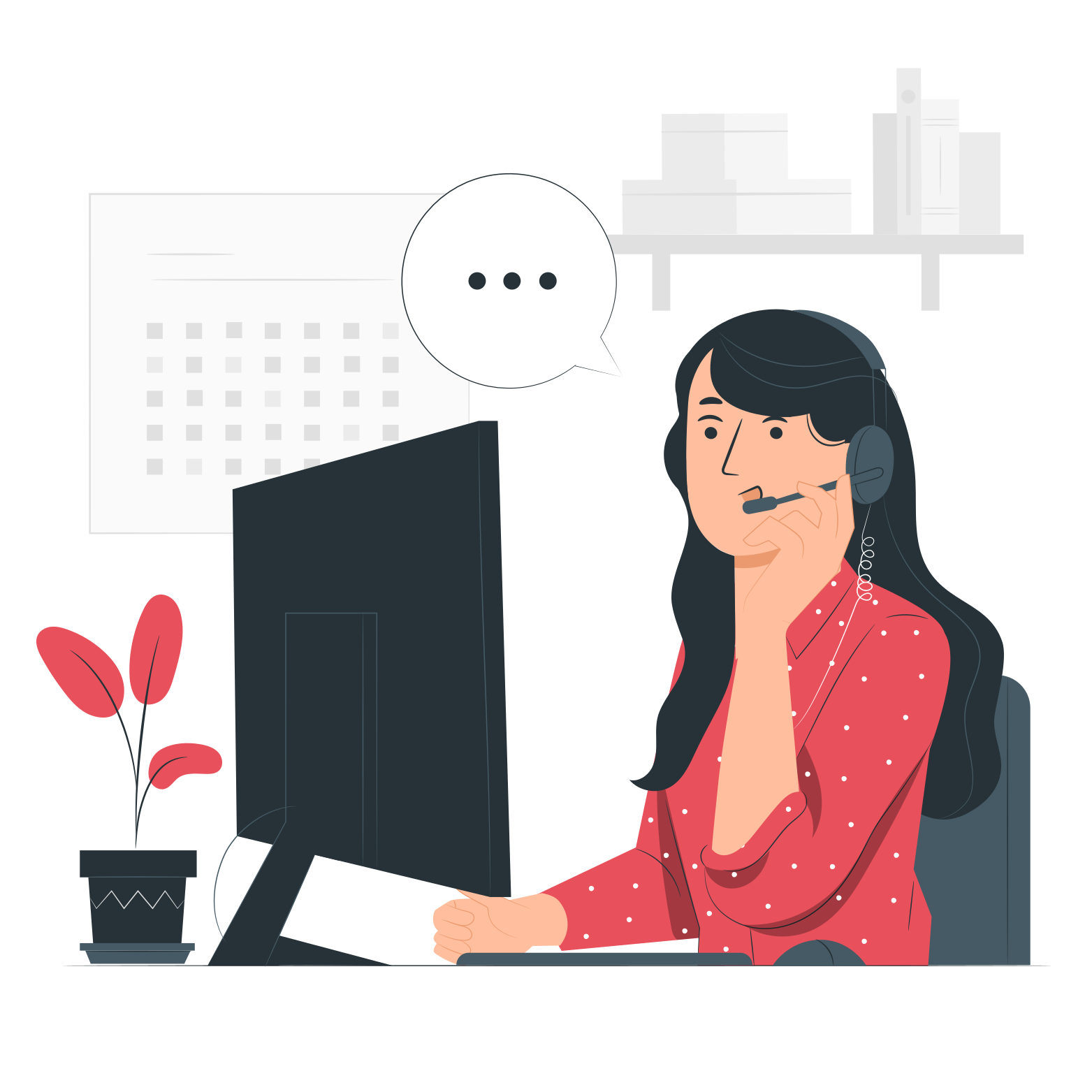Your peace of mind starts here
When it comes to protecting your interests, eEvidence is the choice.
I want to share my premium license with others, but I don't know how am I supposed to add new users.
To add additional users to your service plan, follow these steps:
We will immediately send an email to that user in your name, with a link to join your group by registering his/her address for the service.
When inviting others, please notice that you can ask them to grant you access to their eEvid history log. If you do, you must be aware that the final decision is theirs: they may accept or not your request during their registration, as well as update it at any time from their private area.
Adding users without asking them
We deliver emails on your behalf, so we need to make sure you are authorized to use the email address you have registered with us. This is why we send a confirmation email to all email addresses requesting registration, including those you are inviting to join your group.
In enterprise environments, however, such formality may not be efficient and can even be seen as a setback. In such cases, we can, upon request, set up your license to accept new users without the need to verify the address ownership. . If you are interested in this possibility, please contact Support.
When it comes to protecting your interests, eEvidence is the choice.