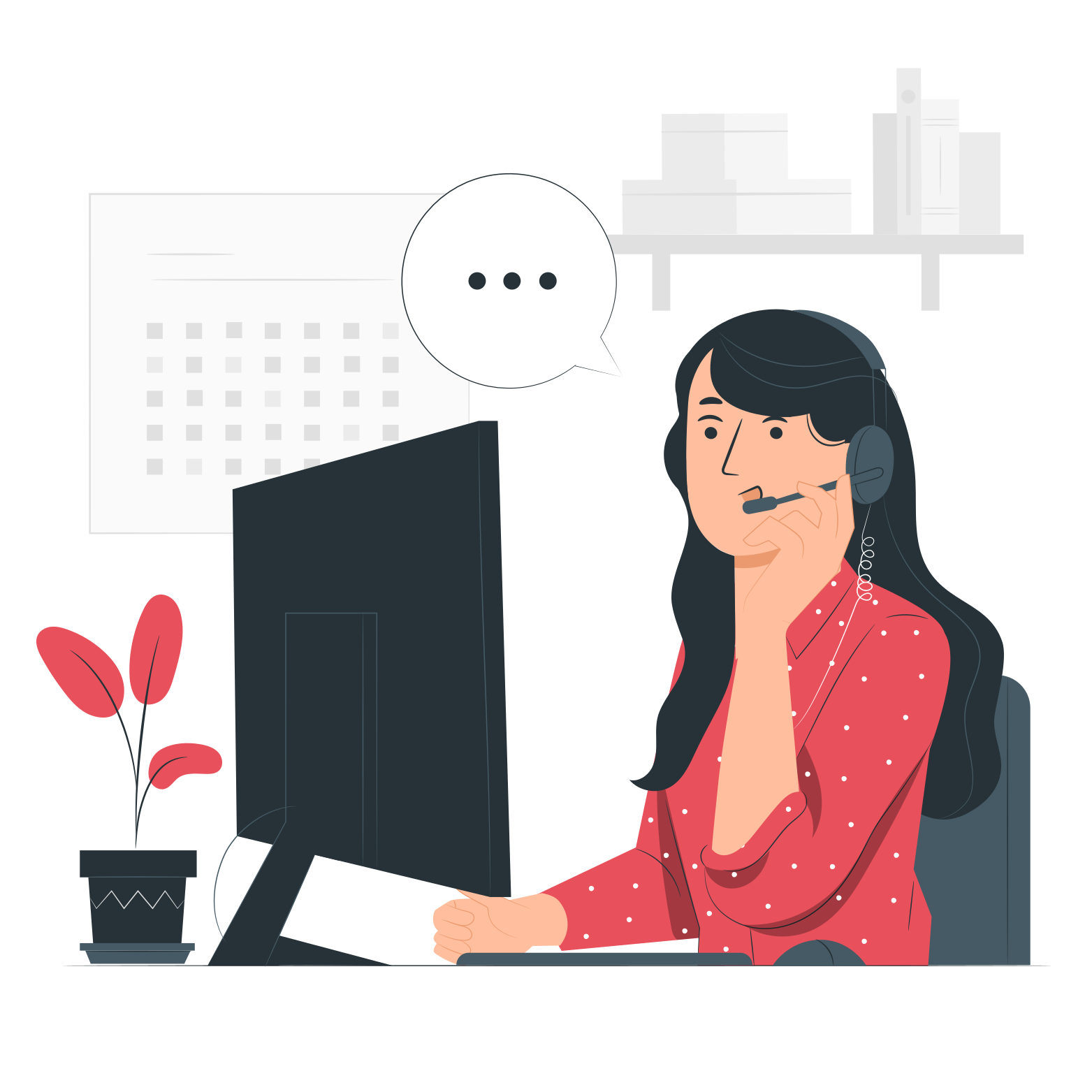Your peace of mind starts here
When it comes to protecting your interests, eEvidence is the choice.
I've appended the '.eevid.com' wildcard to the recipient's address, in Outlook's To field, but the email did not go through eEvidence. What am I doing wrong?
When entering a recipient's email address in the To field, Outlook, as well as most email client programs, suggests addresses coincidences from your Address Book or from emails received and sent in the past. What Outlook shows as suggested recipients is not the recipient's email address, but the name that identifies the recipient in your Address Book or in your email history: in some cases, the name suggested may be the recipient's email address, but, again, it is just the name used by Outlook to identify the recipient.
You will probably tend to accept one of the names suggested by Outlook. In case this name happens to be the recipient's address, adding the wildcard directly to the name will not actually modify the address, but the name. In other words, by adding the wildcard you will be editing the recipient's name, but not the address.
To avoid this, do one of two things:
Both will do the trick in most email client programs, and the odds are you will only need to do it once for every recipient. The next time you want to send an email to that same address, your email client program will already offer you two alternative addresses: with or without the wildcard.
When it comes to protecting your interests, eEvidence is the choice.